Add Solana to MetaMask is a new solution that allows users to manage, trade, and store Solana assets directly within the MetaMask wallet, eliminating the need to switch between multiple applications. By integrating Solana via MetaMask Snaps, you can send, receive, swap, bridge, and purchase Solana tokens, interact with dApps, and enjoy top-tier security features along with MetaMask’s familiar interface.
This article provides key information about adding Solana to MetaMask, highlights its standout features, practical benefits, and offers a step-by-step setup guide. If you want to optimize your multi-chain asset management experience and stay updated with the latest trends, don’t miss the detailed analysis from TOPCOIN9 below.
Key Info about Adding Solana to MetaMask

MetaMask now natively supports the Solana network, allowing users to create or import Solana accounts, manage SOL and SPL tokens, and interact with Solana dApps directly within the MetaMask Extension (Consensys, 2025; Cryptonomist, 2025). This integration marks a major shift from previous limitations, where MetaMask only supported Ethereum and EVM-compatible blockchains due to fundamental architectural differences between Solana and Ethereum (AMBCrypto, 2024; Rise In, 2025).
With the latest MetaMask update, users can seamlessly manage assets across Ethereum, Solana, and other supported networks in a single interface, eliminating the need for multiple wallets or complex cross-chain workflows (Consensys, 2025; Cryptonomist, 2025). Enhanced security features, such as transaction simulations and malicious dApp flagging, now also extend to Solana accounts, ensuring a unified and secure multi-chain experience for all users (Consensys, 2025).
This unified management approach positions MetaMask as a leading crypto wallet for both beginners and advanced users, streamlining the handling of multi-chain assets and improving overall security.
Now that you have the essential information about adding Solana to MetaMask, let’s explore the features of Solana integration on this platform.
Features of Solana Integration on MetaMask

Solana integration on MetaMask allows users to natively send, receive, swap, bridge, and stake Solana-based tokens, as well as interact with Solana dApps all within the MetaMask interface (Wikipedia, 2025; MetaMask, 2025). This marks the first time MetaMask supports a non-EVM blockchain directly, streamlining multi-chain management and enhancing user experience.
Key features include:
- Unified Multi-Chain Management: Manage Ethereum, Solana, and other supported networks in one wallet, reducing the need for multiple extensions or apps (Wikipedia, 2025).
- Seamless Account Setup: Easily create or import Solana accounts, with automatic detection of balances and smooth onboarding (MetaMask, 2025).
- Integrated Trading and Bridging: Swap SOL and SPL tokens, bridge assets between Ethereum and Solana, and access onramps for buying tokens directly in MetaMask (MetaMask, 2025).
- Direct dApp Access: Connect to Solana-based decentralized applications without leaving MetaMask (MetaMask, 2025).
- Advanced Security: Benefit from MetaMask’s security features, including real-time alerts and transaction simulations, now extended to Solana accounts (Wikipedia, 2025).
With the growing complexity of DeFi and cross-chain applications, regular smart contract audit is essential to ensure that both Solana and Ethereum integrations within your crypto wallet remain secure and free from vulnerabilities.
This integration offers a secure, convenient, and unified experience for managing digital assets and exploring the Solana ecosystem within MetaMask (MetaMask, 2025).
After understanding the integration features, it’s important to consider the benefits of adding Solana to your MetaMask wallet.
Benefits of Adding Solana to MetaMask

Adding Solana to MetaMask brings unified asset management, enhanced security, seamless trading, and direct access to Solana dApps—all within one trusted wallet interface (Wikipedia, 2025; MetaMask, 2025; Ateneo de Manila University, 2023).
- Unified Portfolio Management: Users can manage Ethereum, Solana, and other networks in a single wallet, reducing the need for multiple extensions or apps (Wikipedia, 2025).
- Enhanced Security: MetaMask’s advanced security features such as real-time alerts, malicious dApp detection, and transaction simulations now extend to Solana accounts, helping protect user assets (MetaMask, 2025).
- Seamless Trading and Onboarding: Users can create or import Solana accounts, send, receive, swap, bridge, and buy Solana-based tokens directly in MetaMask, with auto-detection of balances for a smooth experience (MetaMask, 2025).
- Direct dApp Access: Interact with Solana dApps and DeFi protocols without switching wallets, streamlining the user experience and supporting cross-chain innovation (MetaMask, 2025).
- Lower Fees and High Performance: Solana’s integration brings fast transactions and low fees, making DeFi and NFT activities more accessible (Ateneo de Manila University, 2023).
This integration empowers users to securely explore both Ethereum and Solana ecosystems, marking a new era of multichain wallet convenience (Wikipedia, 2025; MetaMask, 2025).
With these benefits in mind, let’s move on to the step-by-step setup process for adding Solana to MetaMask.
Setup Steps to Add Solana to MetaMask
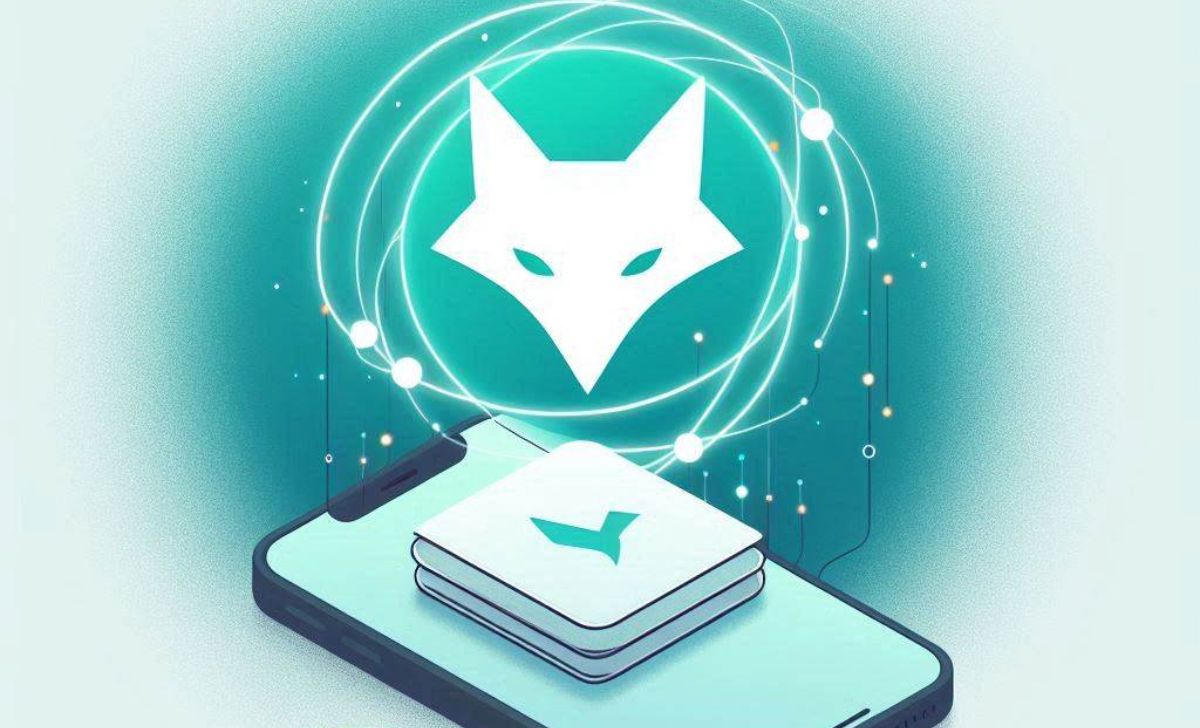
Adding Solana to MetaMask is now possible through MetaMask Snaps, allowing users to manage SOL and interact with Solana dApps directly from their MetaMask wallet (Wikipedia, 2025; CoinGecko, 2024; Koinly, 2024).
Follow these concise steps:
- Ensure MetaMask is installed and updated to the latest version (Koinly, 2024).
- Open MetaMask and access the Snaps Directory via the extension’s menu (CoinGecko, 2024).
- Search for the Solana Wallet Snap (such as Solflare) and click “Add to MetaMask” (CoinGecko, 2024; Koinly, 2024).
- Accept permissions and complete the installation by following the on-screen prompts (CoinGecko, 2024).
- Visit the Solflare platform and connect your MetaMask wallet to finalize setup and enable Solana asset management (ZenLedger, 2025).
- Start managing SOL, SPL tokens, and access Solana dApps directly within MetaMask.
Always install Snaps from the official directory and review permissions to ensure security and compatibility (Wikipedia, 2025; CoinGecko, 2024).
In conclusion, adding Solana to MetaMask unlocks seamless multi-chain asset management, enhanced security, and direct access to the vibrant Solana ecosystem all within a single trusted wallet. With just a few simple setup steps, you can enjoy unified control over both Ethereum and Solana assets, making your DeFi and NFT experience more efficient and secure. For the latest guides, expert insights, and trusted blockchain solutions, stay connected with TOPCOIN9 your partner in digital asset management and crypto innovation.

As a certified blockchain security expert with over 8 years in cybersecurity, James Anderson specializes in auditing smart contracts and identifying vulnerabilities in DeFi protocols. His expertise ensures that TopCoin9 delivers reliable insights on blockchain security and risk management.
Email: [email protected]












