“How to set up a crypto wallet” is an important question for anyone looking to secure and manage their digital assets. You may be wondering about how to choose a wallet, the installation steps, and how to use it. Follow this article from TopCoin9 to understand everything you need to know to set up your crypto wallet with ease.
What is a Crypto Wallet?

Before diving into how to set up a crypto wallet, it’s important to understand what a crypto wallet is and why it’s essential for anyone involved in the cryptocurrency world. A crypto wallet is a digital tool that allows you to store, send, and receive cryptocurrencies securely.
There are different types of wallets you can use, ranging from hot wallets that connect to the internet to cold wallets that store assets offline. Many users also explore the best decentralized wallets to retain full control over their private keys and data. The right choice depends on how often you plan to use your crypto wallet and how much security you need.
Now that you know what a crypto wallet is, let’s explore the different types of wallets available and how to choose the one that fits your needs.
Types of Crypto Wallets
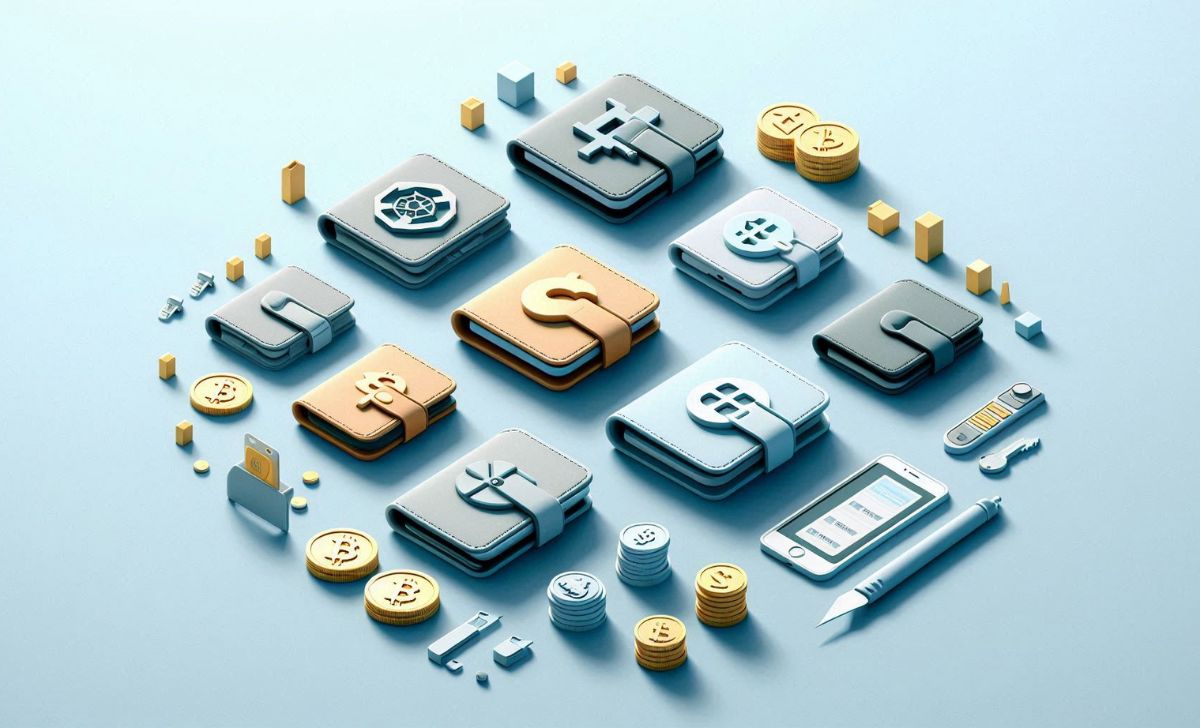
There are various types of crypto wallets available for users, each with unique features. Understanding these types is key when deciding how to set up a crypto wallet that aligns with your needs.
Hot Wallets
Hot wallets are software wallets that are connected to the internet. These wallets are convenient for users who need quick and frequent access to their cryptocurrencies. They come in several forms, including mobile apps, desktop wallets, and web-based wallets.
Although they are convenient for trading and storing small amounts of crypto, they are more vulnerable to attacks compared to cold wallets. Hot wallets are an excellent choice for beginners who need easy access to their assets. Many popular hot wallets are also free crypto wallets, making them attractive for newcomers. However, let’s not forget that we also have the option of cold wallets.
Cold Wallets
Cold wallets, on the other hand, are offline wallets that store your cryptocurrency away from the internet. Hardware wallets like Ledger and Trezor are the most common cold wallets and offer a high level of security because they are less vulnerable to cyber threats.
Cold wallets are recommended for users who hold large amounts of cryptocurrency or who prefer long-term storage without frequent access. Those seeking secure digital wallets for long-term holding often lean toward these cold storage solutions.
Now that you know about the types of wallets, let’s explore how to choose the right one for you.
How to Choose the Right Crypto Wallet

Choosing the right crypto wallet is a crucial step in your journey. In this beginner’s guide to crypto wallets, we’ll cover key considerations to help you find the best wallet suited to your needs.
Factors to Consider:
- Security Features: A good crypto wallet should have robust security measures like multi-factor authentication (MFA) and encryption.
- Ease of Use: If you’re new to crypto, it’s essential to pick a wallet with a user-friendly interface. Simplicity is key for a smooth experience.
- Supported Cryptocurrencies: Make sure the wallet supports the coins and tokens you plan to store.
- Wallet Type: Depending on your needs, choose between hot wallets for quick access or cold wallets for enhanced security.
Now that you know how to choose the right wallet, let’s take a look at the process of setting one up.
How to Set Up a Crypto Wallet (Step-by-Step)

Setting up your crypto wallet is an essential first step in managing your digital assets. The process might sound complicated, but it’s straightforward. Here’s a step-by-step crypto wallet tutorial to guide you through the process.
Step 1: Download or Purchase the Wallet
For hot wallets, go to the official website or app store to download the wallet. For cold wallets, purchase a hardware wallet from a trusted source.
Step 2: Create an Account or Initialize the Wallet
For software wallets, sign up with your email and follow the on-screen instructions. For hardware wallets, connect the device and follow the setup instructions provided by the manufacturer.
Step 3: Backup Your Wallet
During setup, you’ll be given a recovery phrase. This is vital for restoring access to your wallet if you lose your device. Write it down and keep it in a secure location.
Step 4: Enable Two-Factor Authentication (2FA)
To further secure your wallet, enable two-factor authentication. This will add an extra layer of protection against unauthorized access.
Step 5: Add Funds to Your Wallet
Once your wallet is set up, transfer cryptocurrency into it by using a crypto exchange or another wallet.
Now that your wallet is set up, let’s dive into the practical side—how to use your wallet for sending, receiving, and managing your crypto.
How to Use Your Crypto Wallet

After setting up your crypto wallet, it’s important to understand how to use it efficiently. Here’s how you can send, receive, and manage your assets using your wallet.
- Sending Crypto: To send cryptocurrency, input the recipient’s wallet address and confirm the transaction. Always double-check the address to avoid errors.
- Receiving Crypto: To receive funds, share your wallet’s public address with the sender.
- Viewing Your Balance: Your wallet will display your balance, recent transactions, and any tokens or NFTs you may own.
- Managing NFTs: Some wallets offer features that allow you to store and manage NFTs. If you’re involved in the NFT space, choose a wallet that supports it.
With these features, you’ll be able to manage your digital assets effectively. Now, let’s go over how to ensure your wallet is secure.
Best Practices for Securing Your Crypto Wallet
To make sure your assets remain safe, it’s crucial to implement security best practices. Here are some essential tips for securing your wallet:
- Use Strong Passwords: Create a strong, unique password to protect your wallet.
- Avoid Phishing Scams: Be cautious of suspicious emails or links asking for your wallet credentials.
- Backup Your Recovery Phrase: Write down your recovery phrase and store it in a safe location.
- Enable 2FA: Always enable two-factor authentication to add an additional layer of security.
Now that you understand how to secure your wallet, let’s look at some common mistakes to avoid.
Common Mistakes to Avoid When Using a Crypto Wallet
Even experienced users can make mistakes. Here are a few common mistakes to watch out for:
- Sending to the Wrong Address: Double-check the address before sending any funds.
- Losing Your Recovery Phrase: Keep your recovery phrase in a safe, offline place.
- Not Enabling 2FA: Always activate two-factor authentication for better security.
- Storing Private Keys Online: Never store your private keys online or in insecure places.
Avoiding these mistakes will ensure your crypto wallet remains safe and functional. To wrap up, let’s review the key takeaways and tips for getting started with your wallet.
“How to set up a crypto wallet” is an essential skill for anyone looking to manage their digital assets securely. By following the right steps, you can easily store and manage your cryptocurrencies. For more insights and expert tips on crypto wallets, explore the knowledge hub at TopCoin9 and stay informed on the latest trends in digital asset management.

Sophia Mitchell is a passionate crypto educator with 6+ years of experience in blockchain training and community building. She has led educational initiatives for major crypto platforms and now empowers the TopCoin9 audience with valuable insights into Web3, staking, and DeFi.
Email: [email protected]












